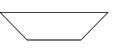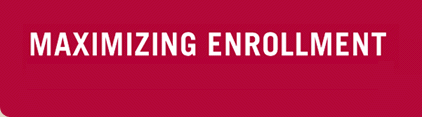Process Mapping Guide
Step 1: Determining the Boundaries
Where does a process begin? Where does a process end? In creating process maps for your Medicaid and CHIP enrollment and renewal systems, you first must determine where these processes start and conclude, and these points will serve as the very first and very last symbols on your completed flowcharts. As a team, during these initial steps, annotating the 10 to 15 crucial steps in these processes might prove helpful in providing a “big picture” framework, which the group can use to begin to identify and record the more specific details and parallel processes involved in enrollment and renewal.
Suggested starting point for mapping enrollment processes: You can begin this process map at the point at which your state or an agent of your state receives a partially completed Medicaid or CHIP application that necessitates back and forth communication with the client. Beginning at this point can uncover strengths and weaknesses in your enrollment process and emphasize opportunities for improvement. When starting at this point, you should make sure to track both mail and online application options when applicable. A number of states will have multiple starting points in their enrollment processes, and your team should consider the distance between these points before they converge when deciding whether to show them on one or multiple maps. Examples of process map starting points include ovals (see Step 3 below) denoting “incomplete application received” and/or “online application information entered into computer.”
Suggested starting point for mapping renewal processes: You can begin this process map at the point at which your state initiates activities to ensure retention of eligible children in Medicaid and CHIP, making sure to consider both mail and online renewal options when applicable. Examples of process map starting points include ovals denoting “reprinted renewal form sent at 10 months” or “reminder sent.”
Suggested ending points for mapping enrollment and renewal processes: You should end these process maps at the points at which your state has taken all necessary steps to enroll eligible children in Medicaid and CHIP or ensure that they remain enrolled. For example, you could conclude these process maps at the points at which your state determined that a child does not qualify or no longer qualifies for coverage; your state sought further information from family members and never received this information; or a child transitioned from Medicaid to CHIP or vice versa. Examples of process map ending points include ovals denoting “reapplied and renewed,” “termination notice,” “enrollment expires,” or “additional information needed.”
Step 2: Sequence and Detail the Processes
As suggested earlier, you first should highlight approximately 10 to 15 crucial points within the Medicaid and CHIP enrollment and renewal processes, using verbs to begin each task description (e.g. “mailed application”). You next should detail every finite action and decision point in these processes, as well as the time associated with these activities (e.g. “determine eligibility—10 days”). In cases of decision points, you should document the percentage of children considered a “yes” or “no” to allow your team, when later analyzing your process maps, to determine the necessity of these steps. Other recommendations include:
- Hanging large, brown paper panels on conference room walls to allow your team to create draft process maps using colored Post-It notes in the shapes of the suggested symbols (see Step 3 below).
- Taking down these process maps, which eventually likely will fill entire rooms and possibly consume additional shared spaces, each day after working on them;
- Taking pictures of draft process maps each day in case problems arise; and
- Transferring completed process maps into an electronic format.
Step 3: Creating the Map
You should start creating the process maps for your Medicaid and CHIP enrollment and renewal systems by using the basic symbols specified below.
- Ovals, often called the “terminator,” show inputs at the beginnings or outputs at the ends of these processes. Examples include “enter application,” “initiate renewal,” or “end.”
.jpg)
- Rectangles show tasks or activities performed in these processes. Examples include “prepare for imaging” or “hand carry to document scanning area.” In most cases, only one arrow points from these boxes. In addition to listing the tasks or activities in these rectangles, you should estimate the amount of time (on average) required to complete them.
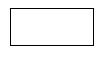
- Arrows show process direction flow. You should not draw arrows until later.
![]()
- Diamonds show points in these processes requiring yes/no questions or decisions. Examples include “complete?” or “match found?” Usually, if more one arrow points from a box, you should use a diamond. You also should ensure that you close any feedback loops in these processes. In addition, you should indicate the percentage of “yes” or “no” responses occurring in these diamonds.

- Trapezoids show data entering or leaving during steps in these processes. An example includes “send note if premium due.” You should estimate the amount of time (on average) required to enter data or send informational notices as specified in these trapezoids.